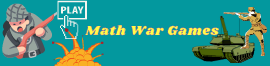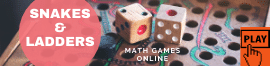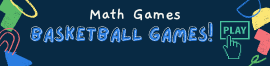Desmos Graphing Calculator: Your Ultimate Guide
In today's fast-paced world, technology plays a pivotal role in simplifying various aspects of our lives, including education and problem-solving. One such technological marvel is the Desmos Graphing Calculator, a powerful tool that has revolutionized the way we visualize and understand mathematical concepts. Whether you're a student, teacher, or a math enthusiast, this article will take you on a journey through the world of the Desmos Graphing Calculator, helping you unlock its full potential.Continue Below >>
Games by Topic : Multiplication Games | Addition Games| Subtraction Games | Telling Time Games | Fraction Games |
Kindergarten Math Games

Play free preschool and kindergarten math games for kids. Fun math activities for kindergarten
Go to page1st Grade Math Games

Math games for 1st grade students to play games and practice different math topics. Maths games for class 1
Go to page2nd Grade Math Games

2nd grade math games for kids to play and practice math problems. Maths games for 2nd class
Go to page3rd Grade Math Games

3rd grade math games for kids to play and practice math problems. Maths games for class 3
Go to page4th Grade Math Games

4th grade math games for kids to play and practice math problems. Fun math activities for 4th graders
Go to page5th Grade Math Games

5th grade math games for kids to play and practice math problems. Cool math games for 5th graders
Go to page6th Grade Math Games

6th grade math games for kids to play and practice math problems. Math jeopardy 6th grade.
Go to page7th Grade Math Games

7th grade math games for kids to play and practice math problems. Math games for grade 7
Go to page
What is the Desmos Graphing Calculator?
Before we delve deeper into its functionalities, let's start with the basics. The Desmos Graphing Calculator is an online graphing calculator that allows users to graph equations, explore mathematical concepts, and visualize data. It's a versatile tool suitable for everyone, from elementary school students to professionals in fields like engineering and physics.
Getting Started with Desmos
To begin using the Desmos Graphing Calculator, simply visit their website and you're ready to roll. No downloads or installations are required. Here's a quick step-by-step guide to get you started:
-
Accessing the Calculator: Visit the Desmos website by typing "Desmos Graphing Calculator" into your search engine or access it directly through the provided link.
-
Creating an Account (Optional): While you can use most features without an account, creating one allows you to save your work and access it from anywhere.
-
Exploring the Interface: Familiarize yourself with the calculator's interface. You'll find a grid for graphing and various tools on the left side of the screen.
-
Inputting Equations: To graph an equation, simply type it in the provided input bar. Desmos supports a wide range of mathematical expressions.
-
Customizing Graphs: You can customize your graphs by changing colors, labels, and adding sliders to explore variables.
Features and Functions
The Desmos Graphing Calculator offers a plethora of features that make it an indispensable tool for both educators and learners. Let's take a closer look at some of its key functions:
1. Interactive Graphing
The calculator provides real-time, interactive graphs that respond instantly to changes in equations or input values. This feature is perfect for visualizing how different parameters affect graphs.
2. Table of Values
You can create a table of values corresponding to your graph, which is incredibly useful for data analysis and understanding the behavior of functions.
3. Sliders for Exploration
Desmos allows you to add sliders to your equations, making it easy to manipulate variables and observe their impact on the graph.
4. Multiple Graphs
You can graph multiple equations on the same grid, making comparisons and visualizing relationships between different functions effortless.
5. Regression Analysis
For more advanced users, the calculator supports regression analysis, helping you fit curves to data points and make predictions.
Applications in Education
The Desmos Graphing Calculator has found its way into classrooms worldwide, enhancing the teaching and learning of mathematics. Here's how it benefits both students and teachers:
For Students
-
Visual Learning: Students can grasp complex mathematical concepts more easily through visual representation.
-
Interactive Practice: It offers a platform for interactive problem-solving, allowing students to explore equations and functions on their own.
For Teachers
-
Engagement: Teachers can create dynamic lessons that actively engage students in the learning process.
-
Assessment: The calculator provides a tool for assessing student understanding through interactive quizzes and activities.
Beyond Mathematics
While the Desmos Graphing Calculator is primarily associated with mathematics, its applications extend beyond this subject:
-
Science: It can be used to graph scientific data and analyze experimental results.
-
Engineering: Engineers can visualize and manipulate equations relevant to their field.
-
Economics: Economists can use it to model economic scenarios and visualize data trends.
How to Use the Desmos Graphing Calculator in the Classroom
In today's technology-driven education landscape, integrating innovative tools into the classroom is essential to enhance the learning experience. One such tool that has gained popularity among educators is the Desmos Graphing Calculator. This powerful online calculator goes beyond traditional graphing calculators, offering a wide range of features that can revolutionize math instruction. In this article, we will explore how to effectively use the Desmos Graphing Calculator in the classroom to engage students, simplify complex concepts, and foster a deeper understanding of mathematics.
Getting Started with Desmos
Before diving into the various ways you can use Desmos in the classroom, let's start with the basics:
1. Creating an Account
To access all the features of Desmos, you'll need to create a free account. This will allow you to save your work, access lessons, and collaborate with other educators.
2. Exploring the Calculator Interface
Familiarize yourself with the calculator's user-friendly interface. Learn how to input equations, manipulate graphs, and utilize the various tools available.
Enhancing Classroom Instruction
3. Visualizing Mathematical Concepts
One of the key strengths of Desmos is its ability to graphically represent mathematical concepts. Whether you're teaching algebra, calculus, or geometry, Desmos can help students visualize equations and functions.
4. Interactive Lessons
Create interactive lessons by sharing Desmos activities with your students. These activities often include guided explorations and instant feedback, making learning math more engaging.
5. Collaborative Learning
Encourage collaboration among students by using Desmos in group activities. Students can work together on a shared graph or collaborate in real-time on problem-solving tasks.
Personalized Learning
6. Tailored Practice
Assign custom practice sets that cater to individual student needs. Desmos allows you to generate problems that adapt to a student's skill level, providing targeted practice.
7. Immediate Feedback
One of the advantages of using Desmos is the instant feedback it provides. Students can see their mistakes and make corrections in real-time, promoting self-assessment.
Advanced Features
8. Desmos Geometry
Explore geometry concepts with the Desmos Geometry tool. It simplifies the construction of geometric shapes and helps students grasp abstract geometry topics.
9. Desmos Art
Unleash creativity in the classroom with Desmos Art projects. Teach mathematical concepts through art and design, allowing students to express themselves while learning.
Real-World Applications
10. Data Analysis
Show students how to use Desmos for data analysis and statistics. They can input data sets and create graphs to draw meaningful conclusions.
11. Physics Simulations
Incorporate Desmos into physics lessons by building simulations. Visualize motion, forces, and other physics phenomena to make abstract concepts more concrete.
Conclusion
The Desmos Graphing Calculator is a versatile and valuable tool for educators looking to enrich their math instruction. By harnessing its interactive features, personalized learning options, and advanced tools, you can make mathematics come alive in your classroom. Embrace the power of technology to engage, educate, and empower your students in their mathematical journey.
FAQs
-
Is Desmos suitable for all grade levels? Desmos can be adapted for various grade levels, from middle school to college-level mathematics.
-
Can I use Desmos on different devices? Yes, Desmos is accessible on computers, tablets, and smartphones, making it versatile for both teachers and students.
-
Are there ready-made Desmos lessons available? Desmos provides a library of pre-made lessons that you can use or modify to suit your classroom needs.
-
Is Desmos completely free for educators? Yes, educators can access the core features of Desmos for free. There are premium options available, but the basic features are sufficient for most classroom needs.
-
How can I assess my students' progress using Desmos? Desmos offers data tracking and analytics features, allowing you to monitor your students' progress and identify areas where they may need additional support.
-
1. Is Desmos Graphing Calculator free to use?
Yes, Desmos is completely free to use, with no hidden fees or subscriptions required.
2. Can I use Desmos on my mobile device?
Yes, Desmos is accessible on both desktop and mobile devices, making it convenient for users on the go.
3. Is an internet connection required to use Desmos?
Yes, you need an internet connection to access the Desmos Graphing Calculator since it operates online.
4. Can I save my work on Desmos?
Creating an account on Desmos allows you to save your work and access it from any device.
5. Is Desmos suitable for professional use?
Absolutely! Desmos is widely used by professionals in various fields, including engineering, science, and economics, for its graphing and data visualization capabilities.